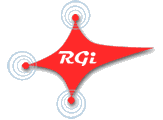|
Outlook
Express
- Go
under Outlook Express>Tools>Accounts, and make
sure the "Mail" tab is selected.
- Now
click the "Add" button, and slide your cursor
over "Mail..." and Click. A Connection Wizard
will start.
- Enter
the Name you would like to have displayed on your
email. Click "Next"
- Enter
your email address (ex. yourname@yourdomain.com).
Click "Next"
- Make
sure "incoming mail server" is set to POP3
(the default).
- Set
both incoming and outgoing mailservers to: "mailserver.radiogate.com"
(without the quotes) Click "Next"
- Fill
in account name: ex. yourname@yourdomain.com, and
your password. Make sure you include your user
name AND your domain name in the account field.
Click Next, then the Finish button.
- If
would like this account to be your default email account,
go back to Outlook Express>Tools>Accounts
and select account mailserver.radiogate.com
and then click on the "Set as Default" button.
- If
you are no longer planning on using your previous
account, you can select it, and then click on the
"Remove" button.
|
|
|
|